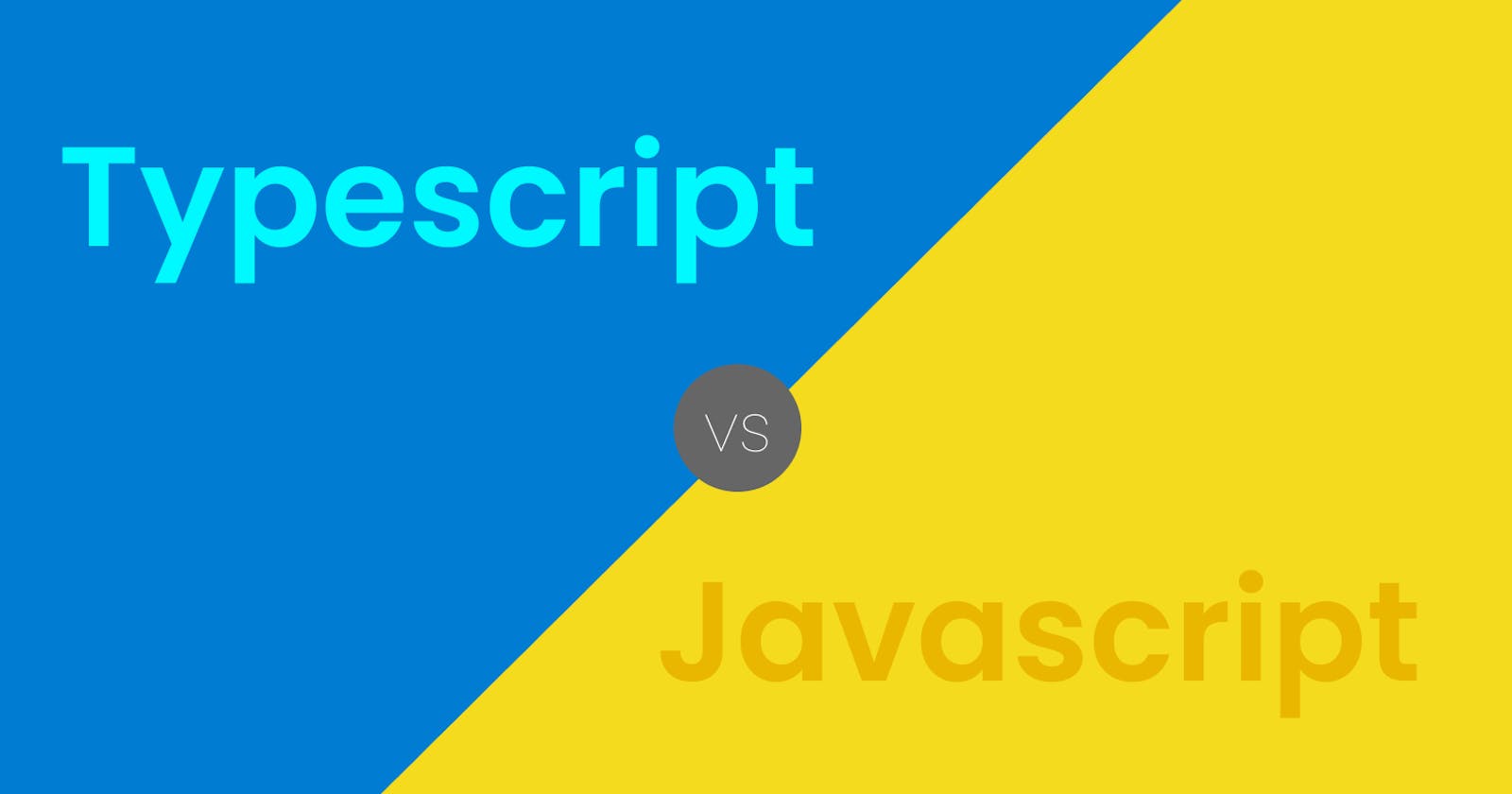TypeScript vs JavaScript: A Detailed Comparison with Code Examples
Introduction:
JavaScript and TypeScript are both popular programming languages used for web development. JavaScript is a dynamic, interpreted language, while TypeScript is a statically typed superset of JavaScript. In this article, we will compare the two languages in terms of their syntax, features, and benefits, and provide code examples to illustrate the differences.
Some Key Differences in Typescript & Javascript
Syntax
JavaScript:
javascriptCopy code
function greet(name) {
console.log("Hello, " + name + "!");
}
greet("John");
TypeScript:
typescriptCopy code
function greet(name: string): void {
console.log("Hello, " + name + "!");
}
greet("John");
Key Difference: TypeScript supports type annotations, allowing you to specify the type of variables, parameters, and return values.
Static Typing
Javascript
javascriptCopy code
function add(a, b) {
return a + b;
}
console.log(add(5, "10")); // Output: "510"
TypeScript:
typescriptCopy code
function add(a: number, b: number): number {
return a + b;
}
console.log(add(5, "10")); // Compilation error: Argument of type '"10"' is not assignable to parameter of type 'number'
Key Difference: TypeScript provides static typing, catching type errors during compilation, whereas JavaScript allows implicit type conversion.
Development Experience
JavaScript:
No compilation.
IDE support for JS can be limited, relying on runtime checks and manual testing.
TypeScript:
Requires compilation to JS before execution.
Provides enhanced IDE support with code completion, intelligent suggestions, and static type checking.
Early detection of errors during development saves debugging time.
Code Maintainability
JavaScript:
A lack of static typing can make large codebases harder to maintain.
Refactoring may introduce unforeseen errors.
TypeScript:
Type annotations improve code maintainability and readability.
Easier refactoring with confidence due to static type checking.
IDE support for finding references and navigating the codebase.
JavaScript Ecosystem
JavaScript:
A vast ecosystem with numerous libraries, frameworks, and resources.
Immediate access to new JavaScript features and browser APIs.
TypeScript:
TypeScript is a superset of JavaScript, meaning all JavaScript code is valid TypeScript.
Provides typings for popular libraries and frameworks, enhancing development experience.
Enables leveraging the vast JavaScript ecosystem while benefiting from TypeScript's features.
Compatibility:
JavaScript:
- Can run on any browser or JavaScript runtime environment.
TypeScript:
- Compiles to JavaScript, ensuring compatibility across browsers and platforms.
Learning Curve:
javascript:
- Beginner-friendly due to its simplicity and loose syntax.
TypeScript:
Requires learning additional concepts like static typing and type annotations.
Familiarity with JavaScript is a prerequisite for TypeScript.
Wrapping up
JavaScript is a versatile language suitable for quick scripting and lightweight web development. On the other hand, TypeScript enhances JavaScript by adding static typing, compile-time checks, and improved tooling support. TypeScript's static typing helps catch errors early, improves code maintainability, and provides a more robust development experience, especially for larger projects. However, JavaScript's vast ecosystem and simplicity still make it a popular choice, while TypeScript allows developers to gradually adopt static typing in existing projects.
Remember that the choice between JavaScript and TypeScript ultimately depends on your project requirements, team preferences, and the trade-offs you are willing to make.