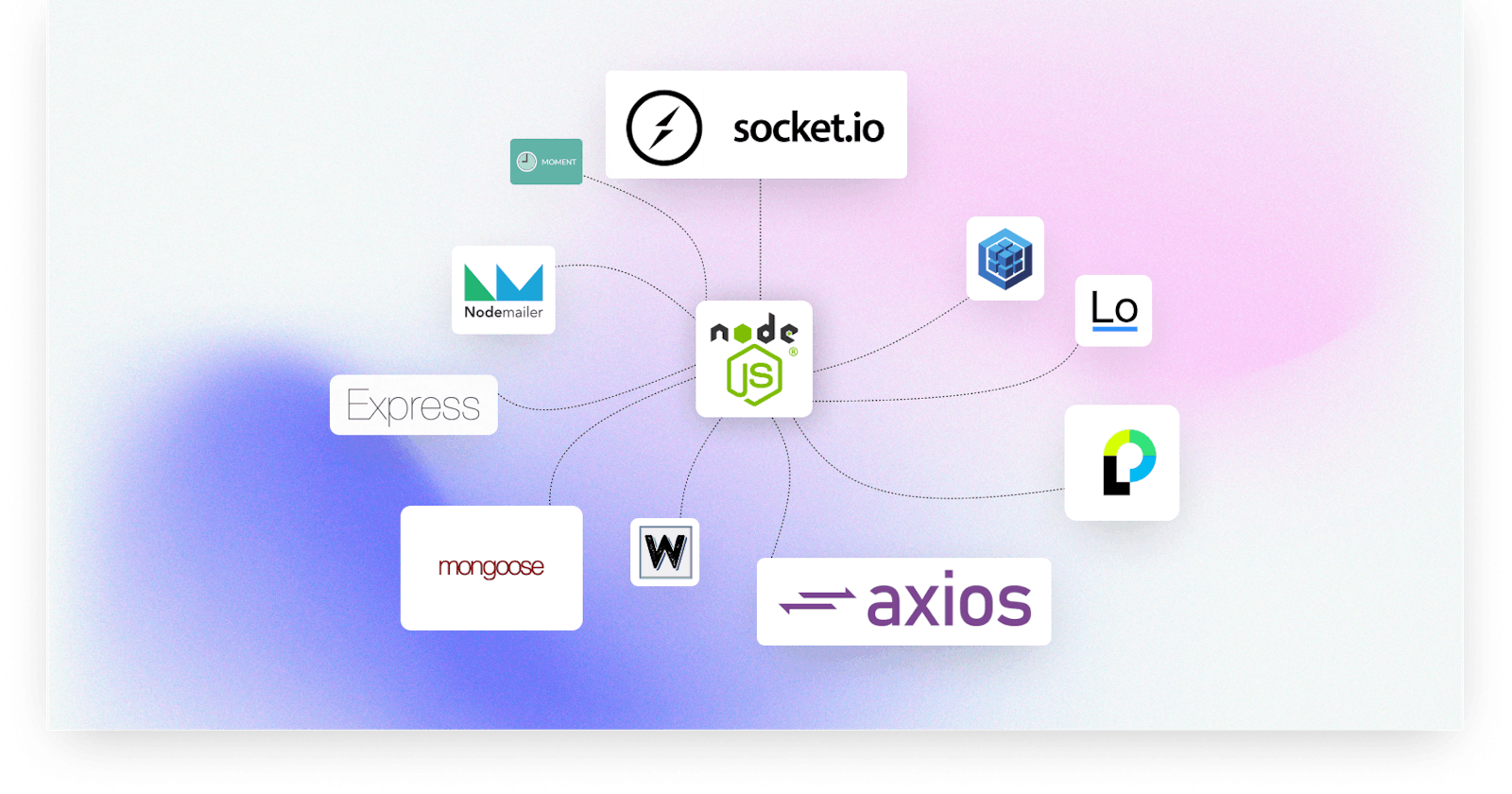Unleash Your Node.js Potential with These Top 10 Game-Changing Libraries!
Here are the top-10 node-js handpicked Libraries that every node-guy must know!!
Introduction
Are you ready to take your Node.js development skills to the next level? Look no further! In this article, we present you with a handpicked selection of the top 10 game-changing libraries that will revolutionize the way you build applications with Node.js. From speeding up web development to simplifying database interactions and enabling real-time communication, these libraries are essential tools every Node.js developer should have in their arsenal. Get ready to unleash your Node.js potential and supercharge your development process with these incredible libraries. Don't miss out on this opportunity to elevate your skills and stay ahead of the curve. Let's dive in and discover the possibilities together!
Top-10 Libraries
Certainly! Here are the top 10 Node.js libraries with code implementations and brief descriptions of each framework
Express (Web application framework):
Express is a fast and minimalist web application framework for Node.js, widely used for building APIs and web applications.npm: https://www.npmjs.com/package/express
github: https://github.com/expressjs/expressconst express = require('express'); const app = express(); app.get('/', (req, res) => { res.send('Hello, World!'); }); app.listen(3000, () => { console.log('Server is running on port 3000'); });Lodash (Utility library):
Lodash provides a set of utility functions for working with arrays, objects, and other data structures, making data manipulation easier.
npm: https://www.npmjs.com/package/lodash
github: https://github.com/lodash/lodashconst _ = require('lodash'); const numbers = [1, 2, 3, 4, 5]; const sum = _.sum(numbers); console.log('Sum:', sum);Axios (HTTP client):
Axios is a popular HTTP client library that simplifies making HTTP requests from Node.js and handling responses.
npm: https://www.npmjs.com/package/axios
github: https://github.com/axios/axiosconst axios = require('axios'); axios.get('https://api.example.com/data') .then(response => { console.log('Response:', response.data); }) .catch(error => { console.error('Error:', error.message); });Sequelize (Database ORM):
Sequelize is an Object-Relational Mapping (ORM) library that simplifies database interactions and supports multiple databases.
npm: https://www.npmjs.com/package/sequelize
github: https://github.com/sequelize/sequelizeconst Sequelize = require('sequelize'); const sequelize = new Sequelize('database', 'username', 'password', { dialect: 'mysql', }); const User = sequelize.define('User', { name: Sequelize.STRING, age: Sequelize.INTEGER, }); User.sync() .then(() => { return User.create({ name: 'John', age: 25 }); }) .then(user => { console.log('User:', user.toJSON()); });Socket.io (Real-time communication):
Socket.io enables real-time, bidirectional communication between the server and clients, making it ideal for chat applications and real-time collaboration tools.npm: https://www.npmjs.com/package/socket.io
github: https://github.com/socketio/socket.ioconst io = require('socket.io')(server); io.on('connection', socket => { console.log('New client connected'); socket.on('message', data => { console.log('Received message:', data); io.emit('message', data); }); socket.on('disconnect', () => { console.log('Client disconnected'); }); });Passport (Authentication middleware):
Passport is a flexible authentication middleware for Node.js, providing a simple and modular way to handle user authentication.npm: https://www.npmjs.com/package/passport
github: https://github.com/jaredhanson/passportconst passport = require('passport'); const LocalStrategy = require('passport-local').Strategy; passport.use(new LocalStrategy( (username, password, done) => { // Authenticate user } )); app.post('/login', passport.authenticate('local', { successRedirect: '/', failureRedirect: '/login' }) );Mongoose (MongoDB object modeling):
Mongoose is an elegant MongoDB object modeling library for Node.js, providing a straightforward way to interact with MongoDB databases and define schemas.
npm: https://www.npmjs.com/package/mongoose
github: https://github.com/Automattic/mongooseconst mongoose = require('mongoose'); mongoose.connect('mongodb://localhost/mydatabase'); const userSchema = new mongoose.Schema({ name: String, age: Number }); const User = mongoose.model('User', userSchema); const user = new User({ name: 'John', age: 25 }); user.save() .then(() => { console.log('User saved'); }) .catch(error => { console.error('Error:', error.message); });Winston (Logging library):
Winston is a versatile logging library for Node.js that provides customizable logging capabilities, supporting different log levels, transports, and formats.npm: https://www.npmjs.com/package/winston
github: https://github.com/winstonjs/winstonconst winston = require('winston'); const logger = winston.createLogger({ level: 'info', format: winston.format.simple(), transports: [ new winston.transports.Console(), new winston.transports.File({ filename: 'logs.log' }) ] }); logger.info('This is an informational message');Moment.js (Date and time manipulation):
Moment.js is a powerful library for parsing, manipulating, and formatting dates and times in JavaScript, useful for handling time-related operations.npm: https://www.npmjs.com/package/moment
github: https://github.com/moment/momentconst moment = require('moment'); const now = moment(); console.log('Current date and time:', now.format('YYYY-MM-DD HH:mm:ss'));Nodemailer (Email sending):
Nodemailer simplifies sending emails from Node.js applications, supporting various transport methods like SMTP and sending mail.npm: https://www.npmjs.com/package/nodemailer
github: https://github.com/nodemailer/nodemailerconst nodemailer = require('nodemailer'); const transporter = nodemailer.createTransport({ service: 'gmail', auth: { user: 'your-email@gmail.com', pass: 'your-password' } }); const mailOptions = { from: 'your-email@gmail.com', to: 'recipient-email@example.com', subject: 'Hello', text: 'This is a test email.' }; transporter.sendMail(mailOptions, (error, info) => { if (error) { console.error('Error:', error); } else { console.log('Email sent:', info.response); } });
conclusion
These libraries are highly popular and widely used in the Node.js ecosystem, providing various functionalities to simplify development tasks. Remember to install them using npm or yarn before using them in your projects.
For Amazing Content Follow me on Twitter
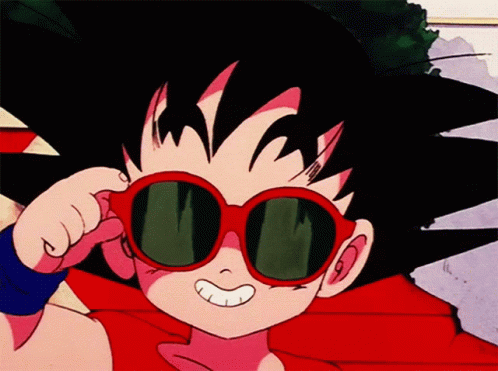
until then see you in next tech-blog